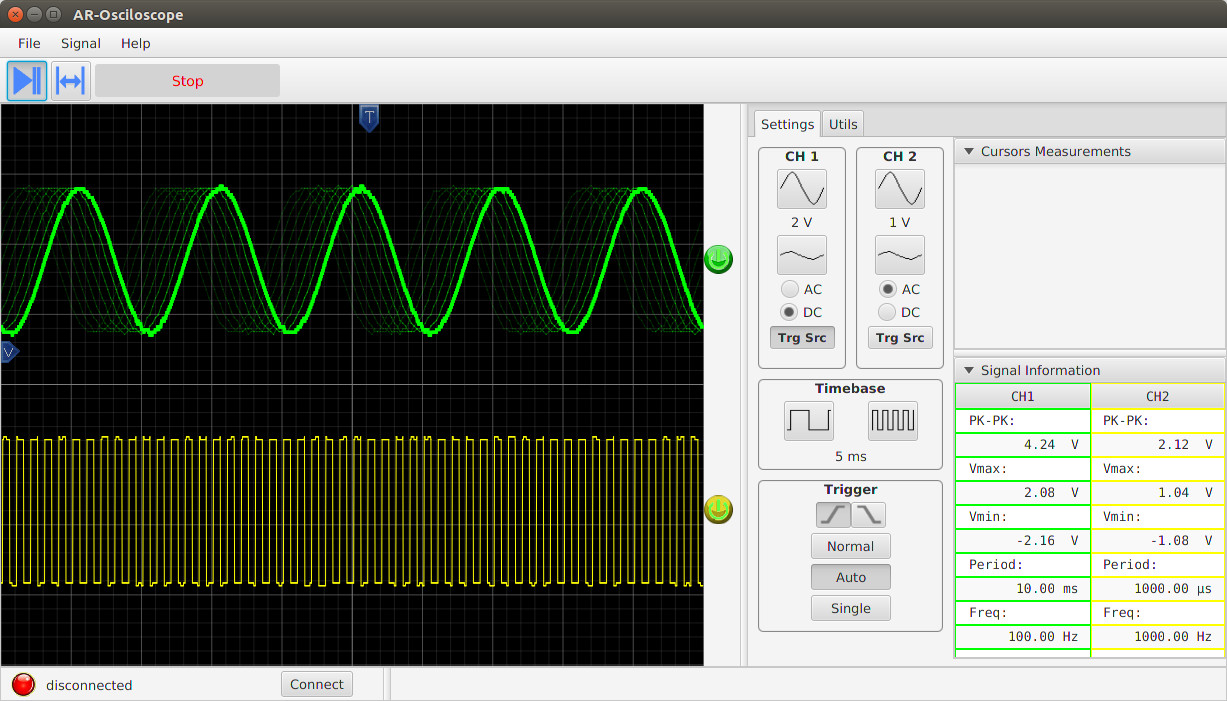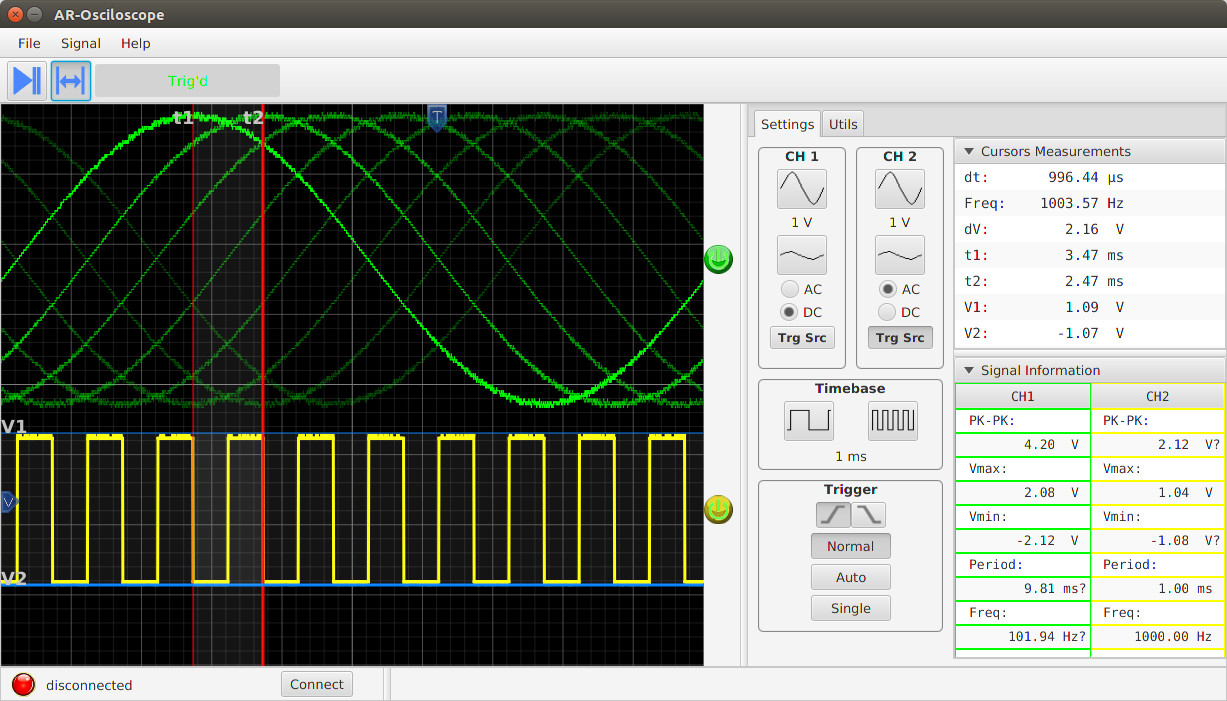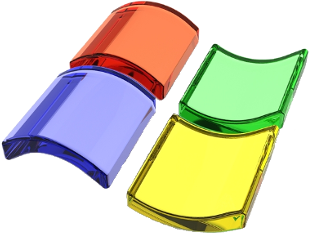AR-Oscilloscope
Bluetooth Oscilloscope.
It can be used on PCs running Windows, Mac OS or Linux system with Bluetooth.
This means that there is no any wired connection to the computer, which can guarantee its safety, as well as portability.
The oscilloscope is the most frequently used, most flexible device for electric measurements.
It visualizes an electric potential over time function, producing much more information than other potential and current measurement methods.
With an oscilloscope the following quantities can be either directly or indirectly measured:
direct voltage, alternating voltage, direct current, alternating current, time, time delay, phase, phase difference, frequency to view live waveforms, make measurements.
Screenshots
Benefits
- Portability
- Wireless
- Compact
- Useing of touchscreen capabilities for app controlling;
- Simple to use, intuitive.
Features
- Demo mode;
- Measure: frequency, min/max, peak-peak;
- Cursors, which are lines that can be moved about the screen to measure the time interval between two points,
or the difference between two voltages; - Types of trigger: Auto, Scan, Normal and Single;
- Shows remote device battery level;
- Shows trigger level information;
- Save screen captures;
- Save signal data to file in csv format;
Protocol Decoders:
- SPI
- I2C
- Guess bitrate
- UART
- 1-Wire link layer
- IR NEC
Control the following functions
- Start/stop/single acquisition;
- Change time/div with two fingers motion;
- Change volts/div with two fingers motion;
- Turn channels on/off;
- Horisontal position of signal on screen;
- Select trigger type/level;
- Set trigger to zero level by double clicking;
Download
- Windows - Version of AR-Oscilloscope 1.3.1 is now available for download
System requirements - Linux - Version of AR-Oscilloscope 1.3.1 is now available for download
- Tested on Ubuntu 16.04 - Mac OS - Beta version of AR-Oscilloscope 1.2.3 is now available for download
System requirements
- WinXP or above
What's new in this version?
- Math Channels functionality was added - Signal Invert option
- Probe selection 1x, 10x, 100x
- Protocol Decoders: SPI, I2C, Guess bitrate, UART, 1-Wire link layer, IR NEC
Following package needs to be installed:
libbluetooth-dev on Ubuntu
sudo apt-get install libbluetooth-dev
bluez-libs-devel on Fedora
um install bluez-libs-devel
libbluetooth-dev on Ubuntu
sudo apt-get install libbluetooth-dev
bluez-libs-devel on Fedora
um install bluez-libs-devel
- OSX version 10.7 (Lion) or above
- 64 bit video driver
Comments
John — Dec-25 ,2021 9:16 am
Will this work with an iPad 8? Are there any plans for a 4 or 8 channel version?
Response - Jan-07 ,2022 9:55 am
There is no iOS support, only macOS, so it won't work on iPad 8. For now there are no plans for a 4 or 8 channel version.
pavlos — Nov-28 ,2021 11:24 am
Tested on Linux Mint 19.3 works well but ... I max the window, there is a double vertical line before the Control/Math. I move the cursor there, it becomes <-> but cannot move the double line to the left. There is plenty of white space. The measurement box still shows scrollbars. https://imgur.com/a/AloGTCY
Art — May-17 ,2018 7:14 pm
Thank for your wonderful product. I'm going to download the Linux and Windows 10 apps so I can display on my desktop. It's great that I can use my Android tablet, but having a keyboard is so much nicer.
D. R. Word — Oct-29 ,2017 12:59 pm
As I have commented to you previously, your AR Scope is of exceptionally good design, and it is delightful to use. I look forward to your subsequent versions and products. One added feature I would like to see is input shorting switches to provide for quick identification of zero V ref level.
.
.
Walt Anderson — Aug-02 ,2017 6:21 pm
I love the Bluetooth connection idea. Is it possible to connect to the display device (phone or computer) via USB or mic connector? Your price is also very fair.
Response - Aug-02 ,2017 10:39 pm
The Auxiscope supports Bluetooth connection only. The USB port is used solely for battery charging purpose.
Cory — Mar-30 ,2017 12:50 pm
I finally got the software working in Gentoo Linux, Bluetooth connection more specifically. Is the Utils tab supposed to be empty?
Secondly I have been thinking of a feature for measuring frequency response that would be very handy and probably not hard to implement. I use a function generator app that has a sweep function. Seems like it'd be easy to measure the frequency and V1-V2 and plot them. Just dreaming thanks.
Secondly I have been thinking of a feature for measuring frequency response that would be very handy and probably not hard to implement. I use a function generator app that has a sweep function. Seems like it'd be easy to measure the frequency and V1-V2 and plot them. Just dreaming thanks.
Response - Apr-03 ,2017 10:56 pm
If you have a sweep generator with trigger output you can measure Frequency response with Auxiscope. Please set your generator as shown on the picture ( lowpass_freq_response.jpg ) and connect it's trigger output to CH1.
Connect DUT output to CH2. Set oscilloscope's trigger to CH1. Set timebase to 0.1 sec/div. You can adjust generator stop frequency according to your desired bandwidth.
Connect DUT output to CH2. Set oscilloscope's trigger to CH1. Set timebase to 0.1 sec/div. You can adjust generator stop frequency according to your desired bandwidth.
NEW — Jan-10 ,2017 8:55 pm
Perfect. Good quality and very convenient for its size and inherent isolation. The software works great on my Android.
What is the passcode? — Sep-11 ,2016 9:09 am
I am using the Mac OS X version. How to find the passcode to the device?
Response - Sep-12 ,2016 9:24 am
Passcode is the default one - 1234
Rodolfo Rosales — Jun-03 ,2016 1:37 am
Hello, I have on my PC Windows 10, could make the software
Response - Jun-03 ,2016 12:27 pm
I have tested it on Windows 10 and it works. If you have problems to run installation then just press 'More info' link and select 'Run any way' option.
JohnH — Dec-01 ,2015 1:12 pm
Is this a bug? Steps to recreate:
turn on demo mode
turn on cursor measurement
turn on both channels
turn off channel 2
dv, v1, v2 disappear
if you toggle ch1 off then on again then it shows all the values
turn on demo mode
turn on cursor measurement
turn on both channels
turn off channel 2
dv, v1, v2 disappear
if you toggle ch1 off then on again then it shows all the values
Response - Dec-02 ,2015 12:39 am
dv, v1 & v2 values are shown for currently selected signal ( bolded one ), so when you turn off the channel it is automatically deselected and voltage values are not shown.
Euler Martins — Jul-19 ,2015 12:37 pm
Como eu faço para baixar o programa para o pc ?
How do I download the program for pc?
How do I download the program for pc?